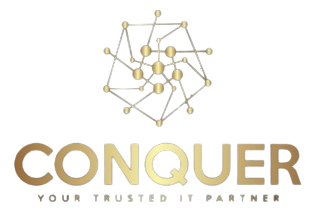Need Help?
FAQs
covering common questions and concerns related to technology, security, support, and services:
What should I do if my computer won’t start?
First, ensure that your computer is plugged in and the power button is pressed. If the issue persists, restart the device. If this doesn’t work, contact IT support for assistance.
How do I connect to the company Wi-Fi?
Click edit button to change this text. Lorem ipsum dolor sit amet, consectetur adipiscing elit. Ut elit tellus, luctus nec ullamcorper mattis, pulvinar dapibus leo.
What should I do if I can’t access the internet?
First, check if other devices have internet access. If the issue is limited to your device, try restarting your computer or reconnecting to the Wi-Fi. If the problem persists, contact IT.
How can I update my software?
Most software updates are automatic. If you need a manual update, IT will notify you with instructions, or you can contact us for help.
What should I do if an application crashes or freezes?
Try closing and reopening the application. If it continues to crash, restart your computer and check for updates. Contact IT support if the problem persists.
How can I ensure my device is secure?
Make sure you have the latest security updates installed and use strong, unique passwords. Always lock your screen when away from your computer and avoid downloading unapproved software.
What should I do if I am locked out of my account?
If you are locked out due to a forgotten password, follow the steps in the password reset portal. For other lockout issues, contact IT for assistance.
What should I do if my hardware is damaged?
Report damaged hardware to IT support. We will assess the damage and either repair the item or issue a replacement, if necessary.